Goal limits, custom range exports and more in Timelines 3.4
I'm happy to say that Timelines 3.4 is now ready and available on the App Store. This update brings two highly requested features, as well as several minor improvements and bug fixes.
Goal limits
Since the time I introduced goals in Timelines 2.0, many of you have asked for the ability to define a "limit" instead of a goal - specifying that you want to spend less amount of time than X on a certain activity. Now you can do that.
This is specifically designed to help you spend less time on activities that many consider a poor use of time, such as watching TV, Netflix, or browsing social media.
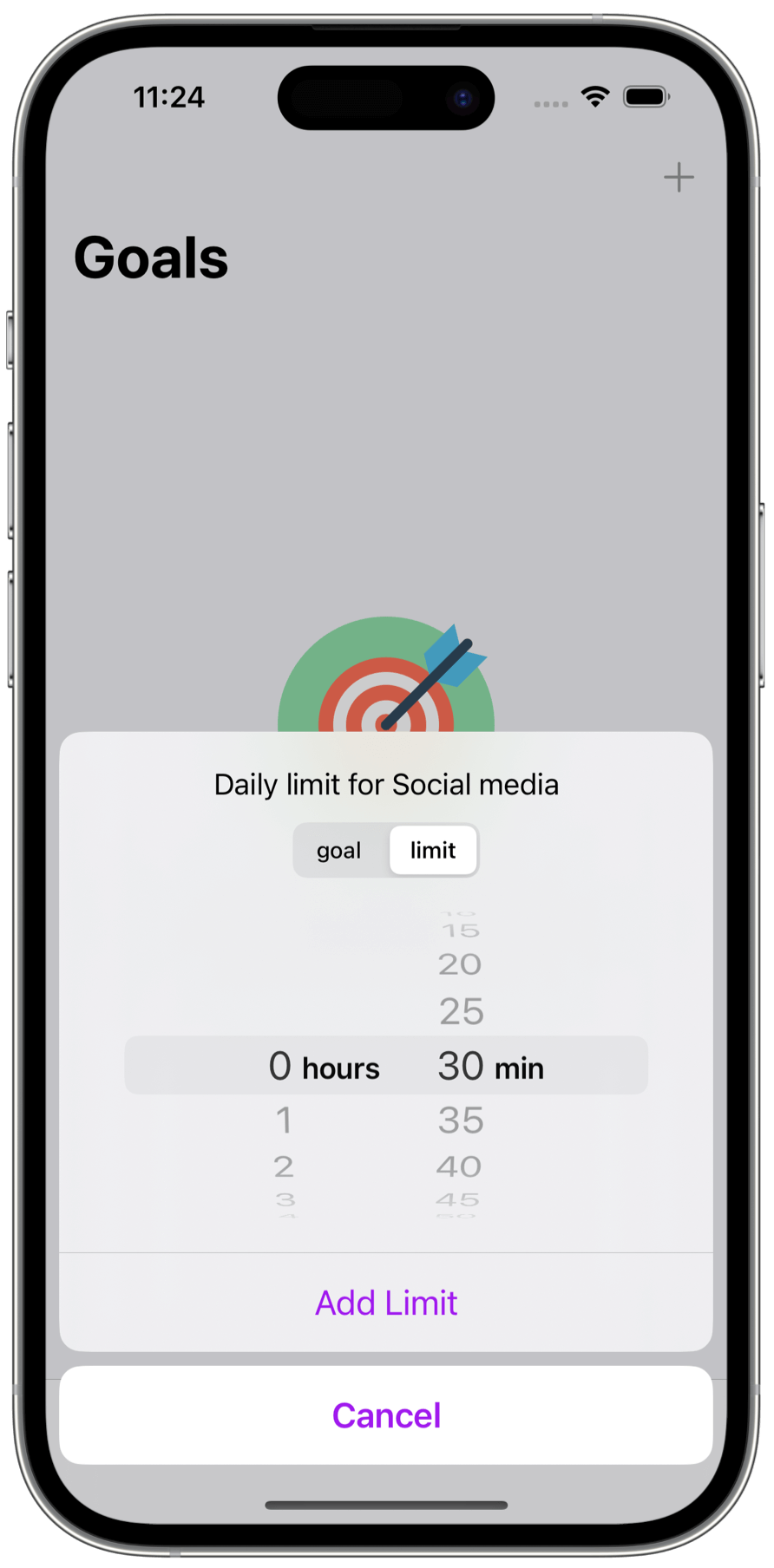
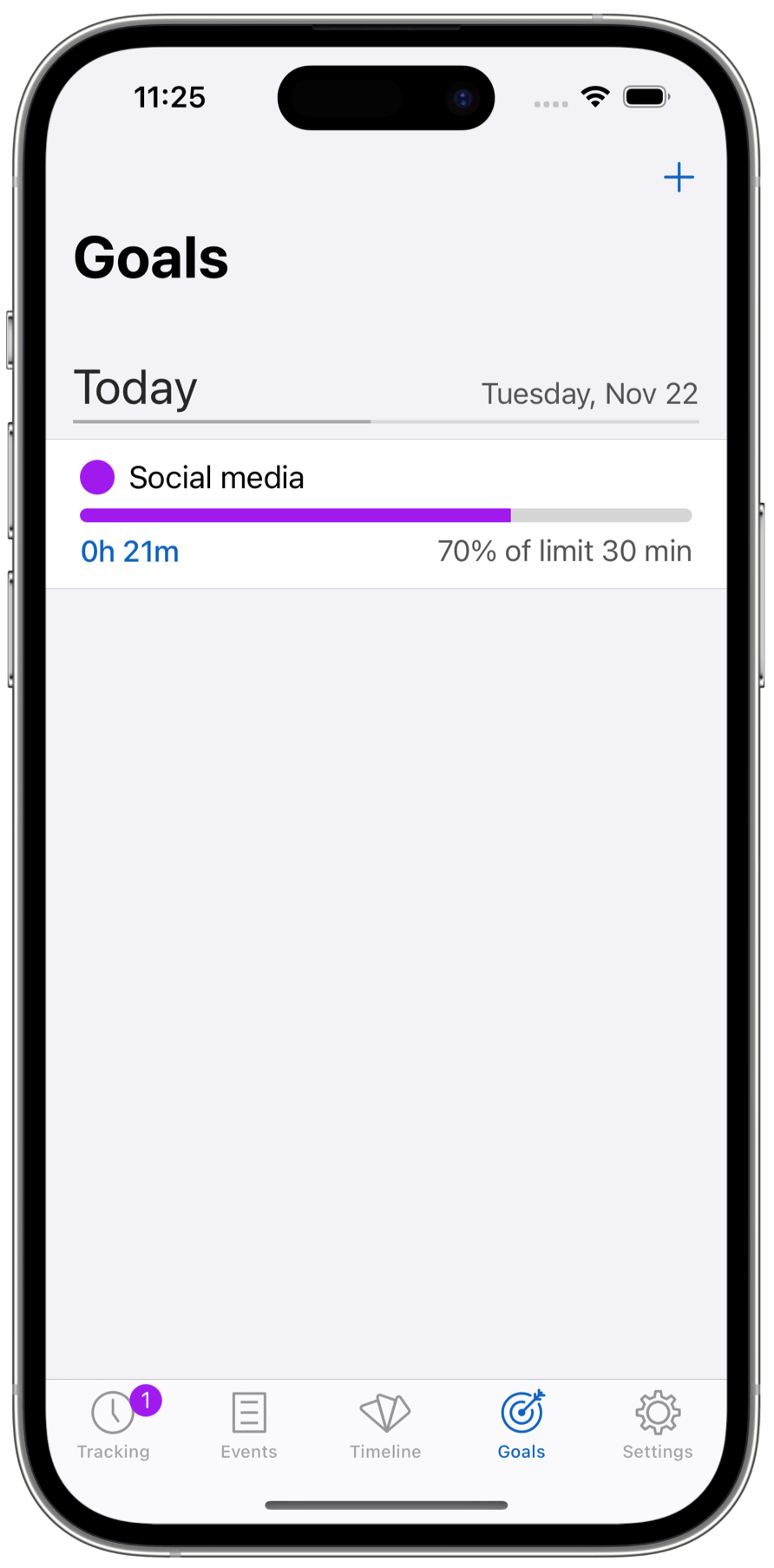
Goals are marked as limits in the Goals overview, but also in reports and in the goal history. When you get past a limit, there is a raised hand icon next to the goal gently reminding you of that fact.
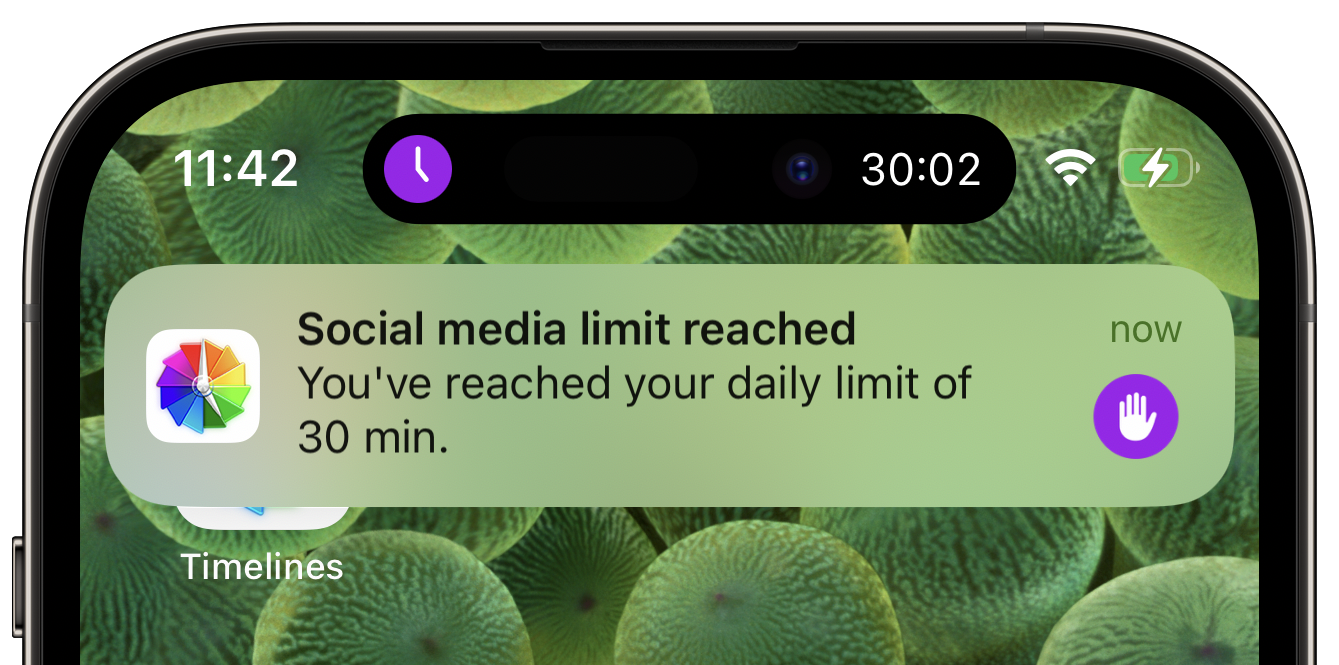
Also, when you attempt to start a timer in a category where you have already reached your limit, you will get a prompt warning that it's past your allowance - giving you that nudge to take a second look at whether you actually want to continue or not.
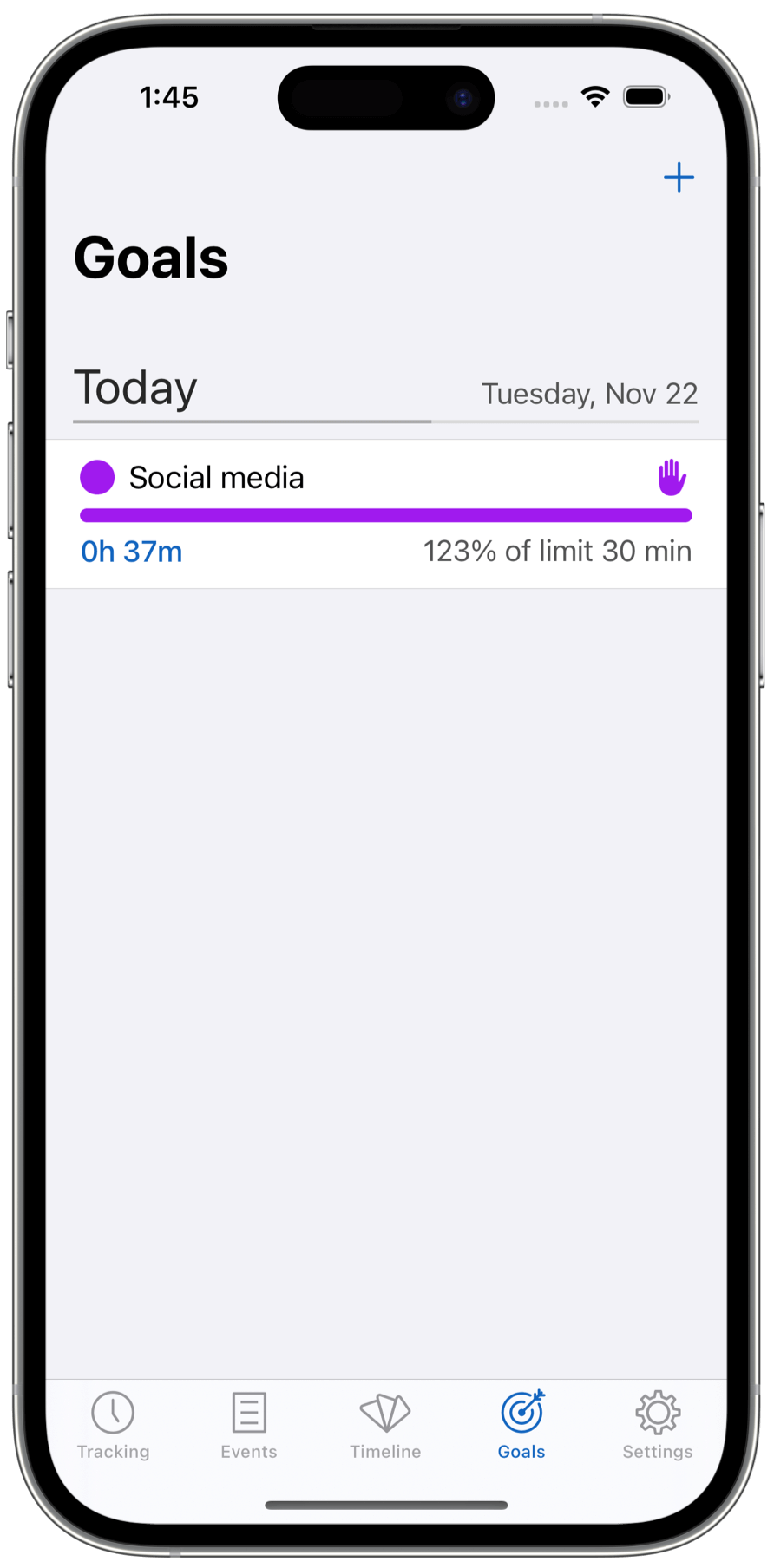
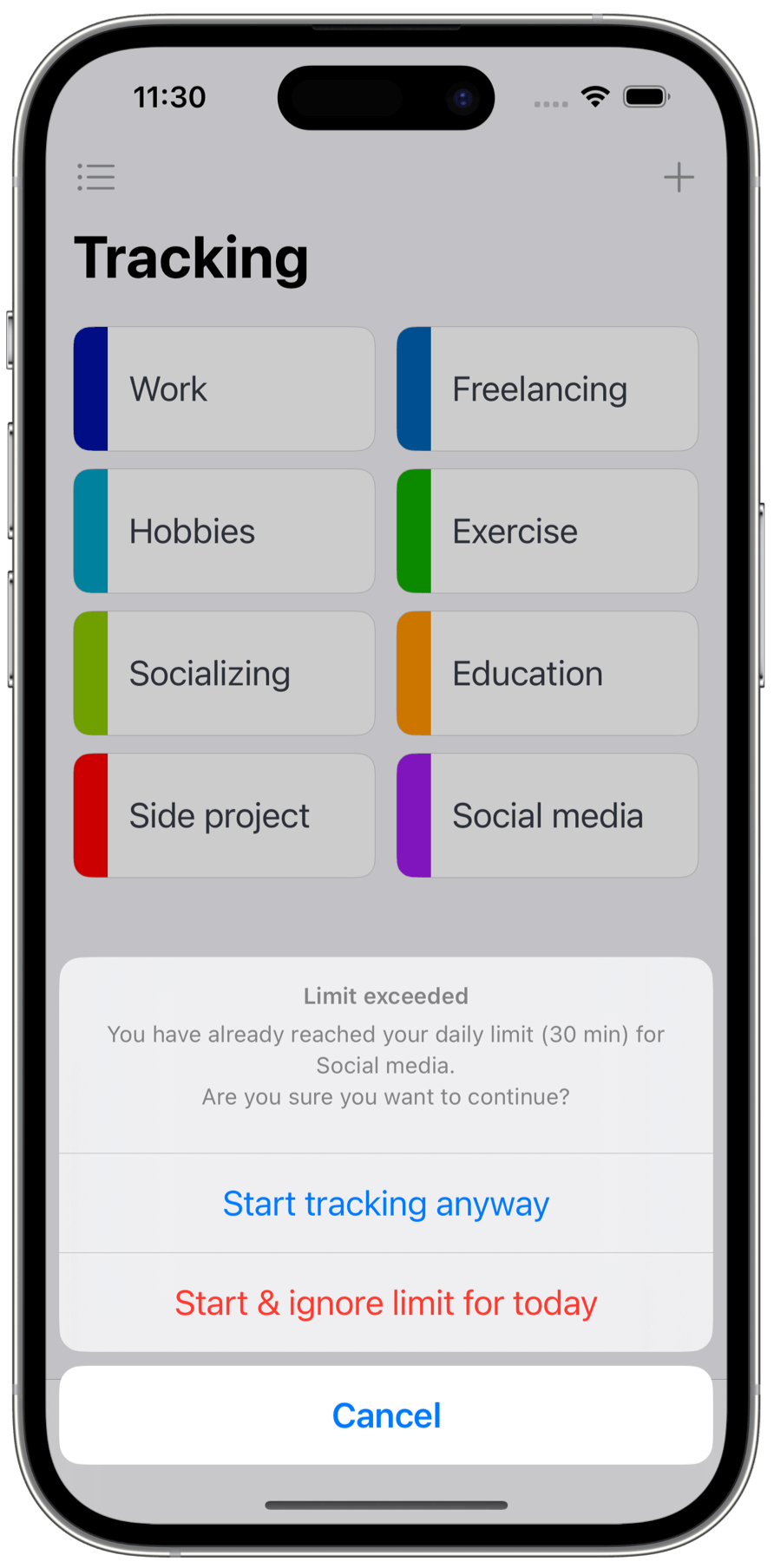
Custom date range exports
Since the beginning, Timelines offered the ability to export any day, week, month, or year of your data. But sometimes it's also needed to export data between two arbitrary dates. Well, now you can!
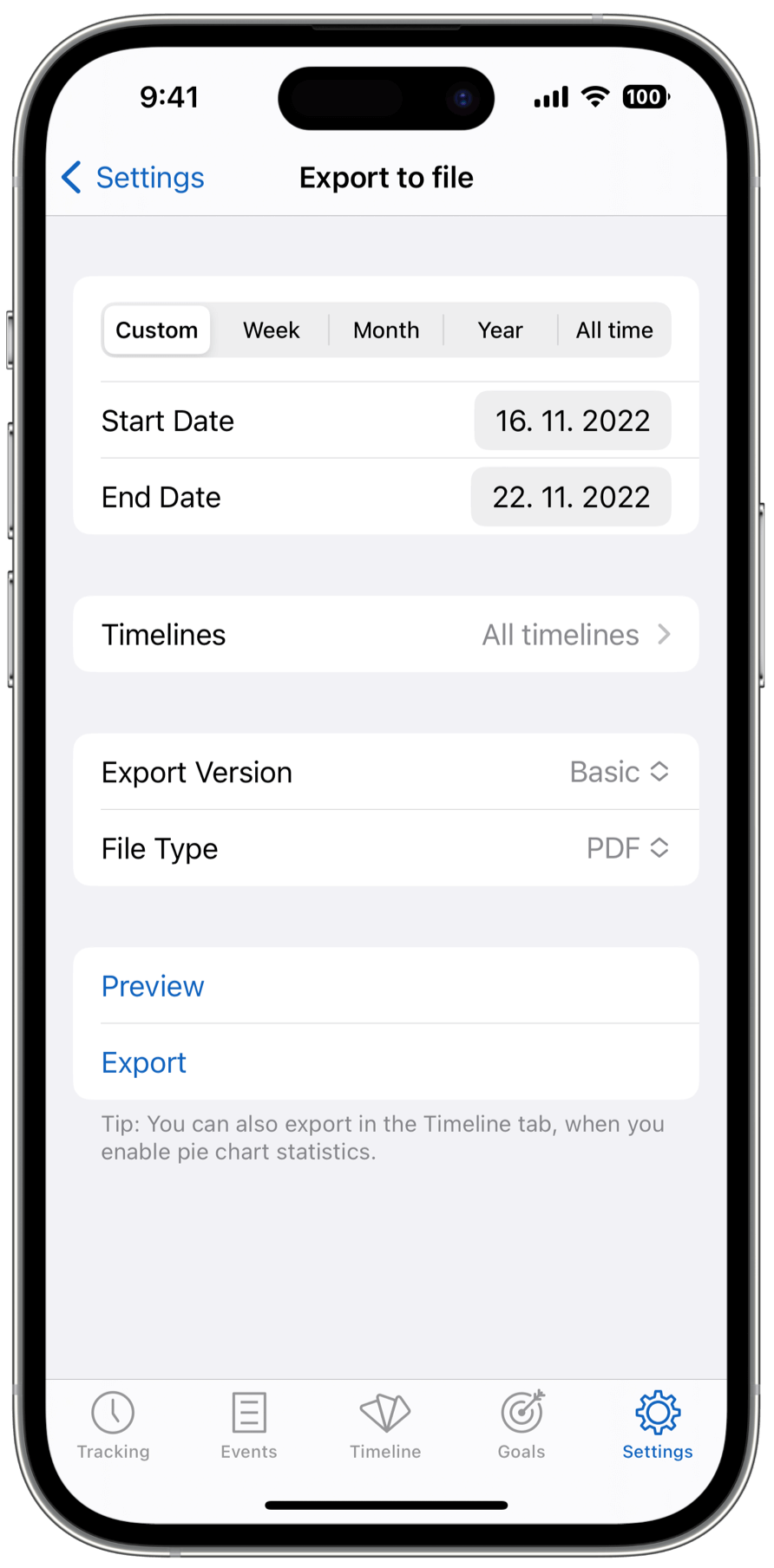
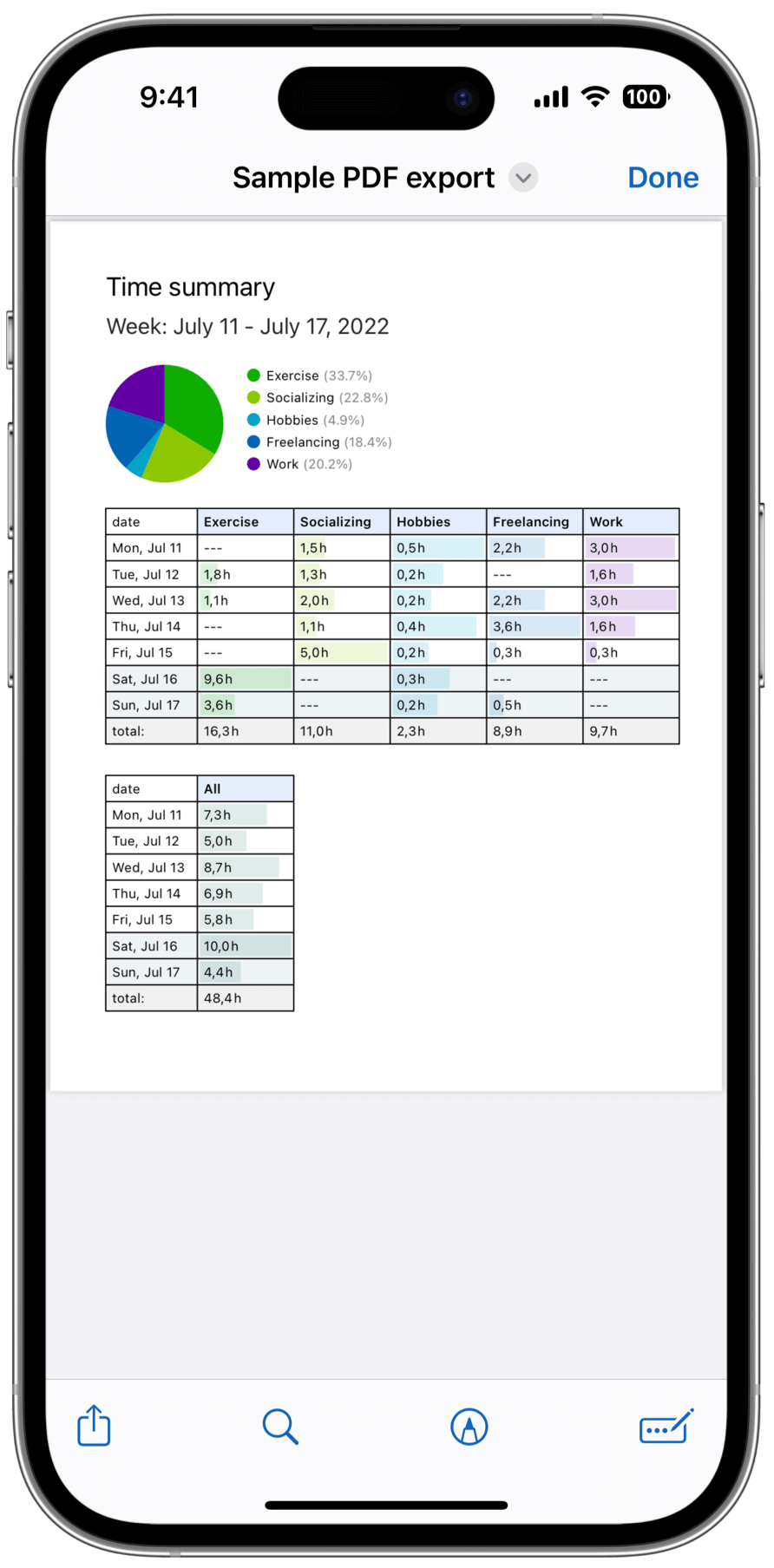
There's a new screen in Settings that facilitates this, as well as provides quick access to the other export options (weekly, monthly, yearly, and all-time).
In this release, I have also fixed some problems with Live activities and improved the sizing and alignment of the timer in Dynamic Island.
I hope you'll enjoy this update as much as I enjoyed working on it. And as always - all feedback is appreciated!
