Meet detailed statistics in Timelines 1.5
I'm very pleased to announce that update 1.5 is ready and available for download!
I've worked on it for quite a while, and it has two significant improvements that will open up new possibilities for anyone who wants more detailed insight into their time.
Up until now, Timelines had a flat structure. You had a list of projects (timelines) and then you could see how much time you are spending on each project. This worked fine, but sometimes it's very useful to have some additional depth. In Timelines 1.5, you will be able to easily capture more detail within individual projects, and then see statistics of it. It's completely optional, though, so you can keep using Timelines just the way you've been used to if more granularity is not your thing.
There are two components to this: Event name suggestions, which make inputting event names super quick, and Events breakdown, which allows you to visually see how is your time distributed within a given timeline. If this sounds a bit confusing, don't worry, I'll explain in a minute.
Quick input with Event name suggestions
When typing in event name, you can now pick from recently used names. That means you only need to type a new name once. All the subsequent times, you can just select it from the suggestions bar on top of the keyboard. You can also write just a few letters to quickly filter down to your desired name. Here's what it looks like:
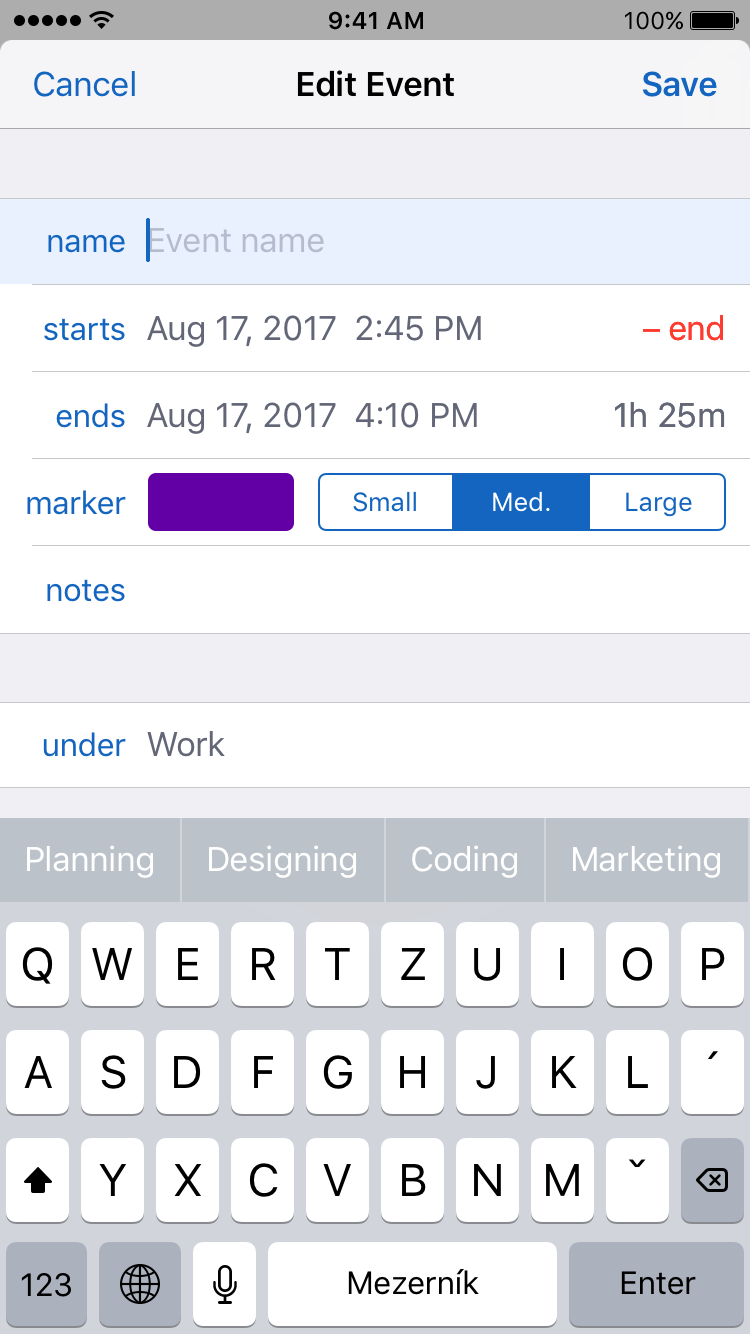
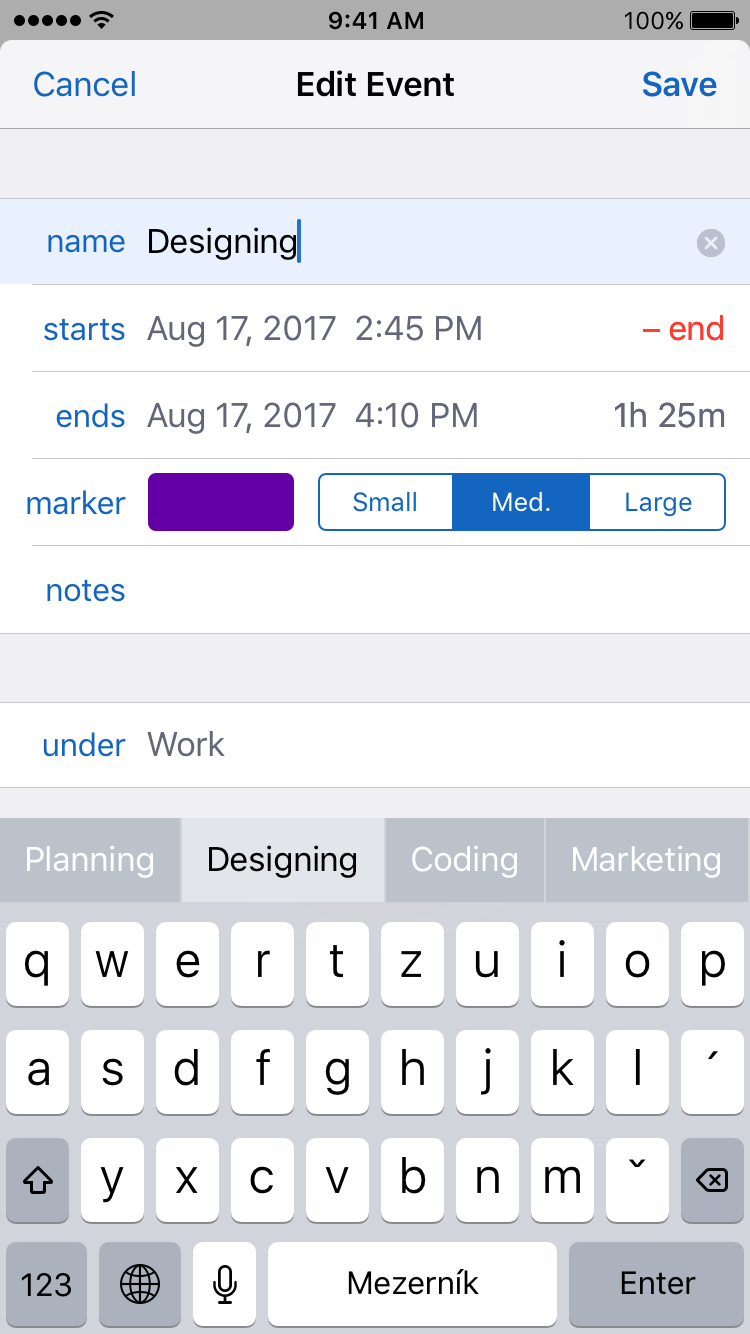
Events breakdown statistics
In Statistics, you can select a project (timeline) and then jump to the breakdown of it. Events will be grouped by name, and their duration will be showcased using a horizontal bar chart.
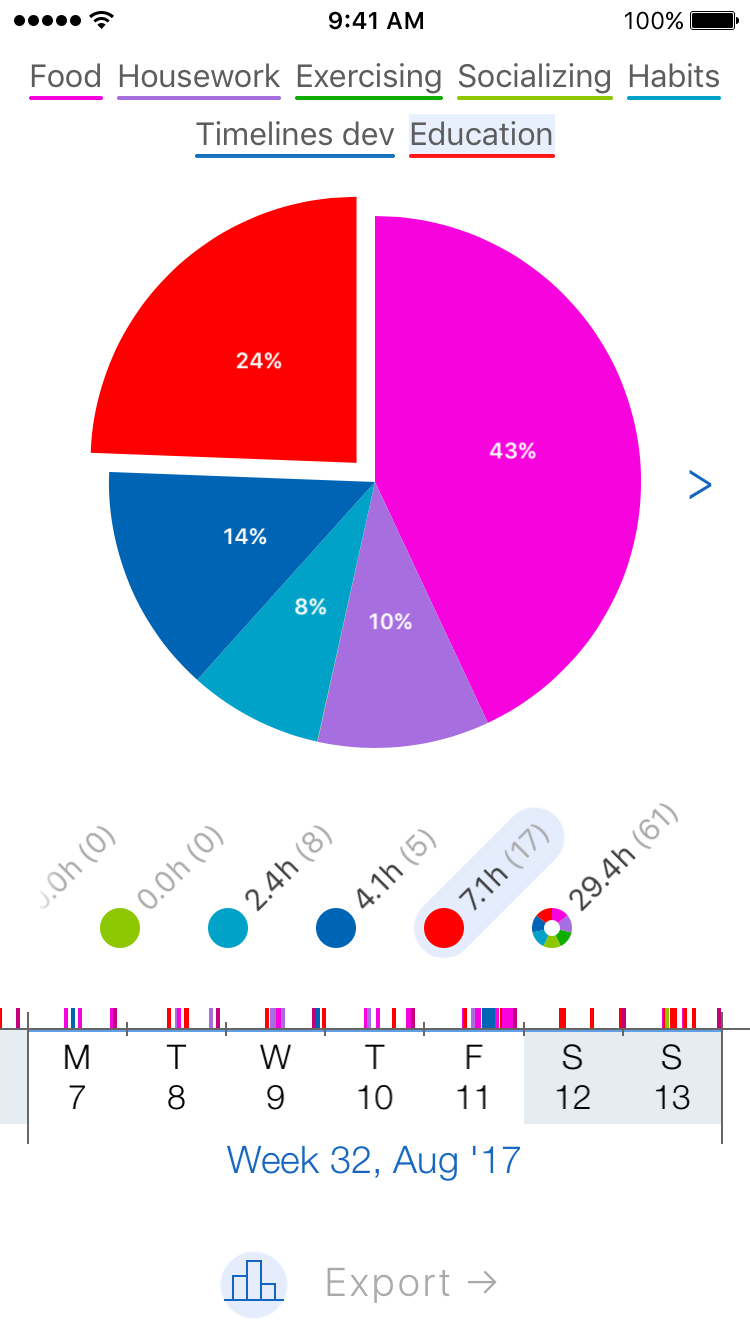
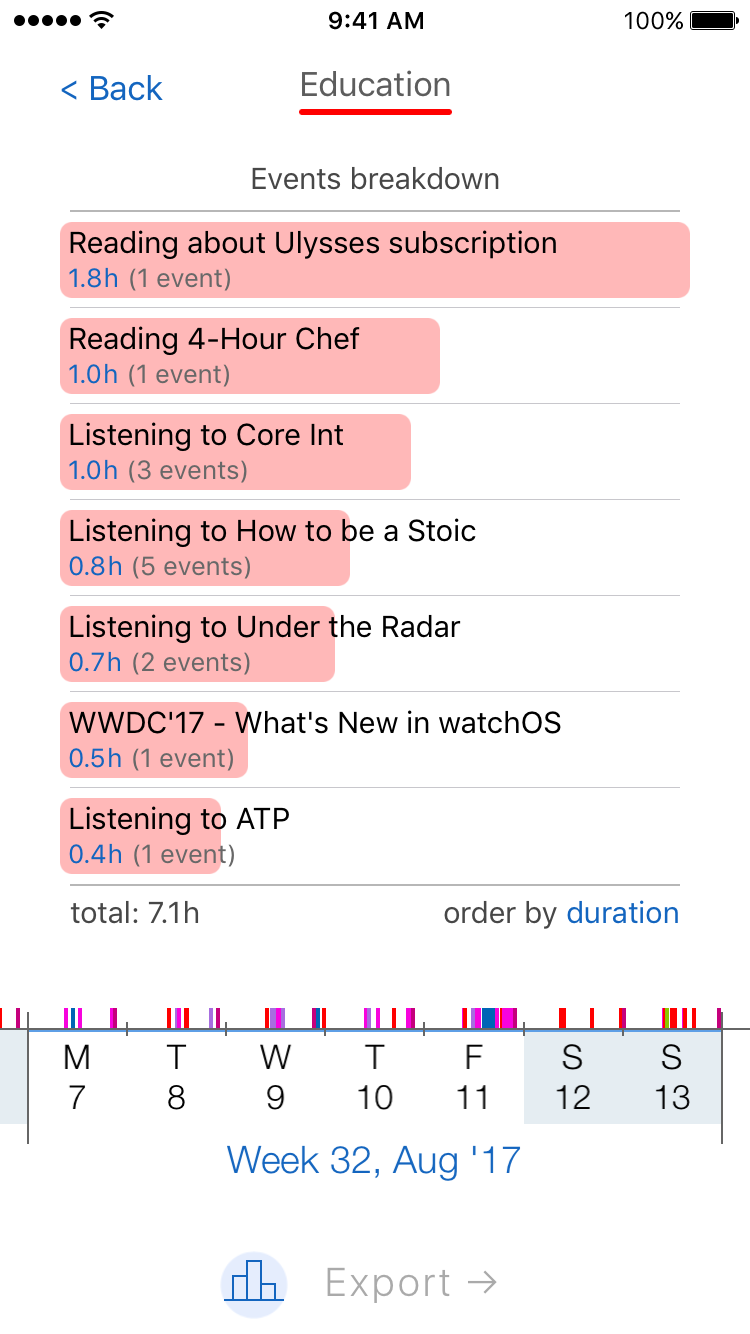
In the detail screen, you can also swipe to the sides and see how the breakdown changes over time. Perhaps a short video could help with the explanation:
An example
If you're wondering how you could put this two-level structure to use, here are a few ideas:
- Work (timeline)
- Planning (event name)
- Designing
- Coding
- Marketing
- Education
- Reading 4-hour Chef
- Listening to podcasts
- Learning Spanish
- Exercise
- Strength training
- Cycling
- Running
- Food
- Shopping
- Doing dishes
- Cooking
- Eating
I really hope you will enjoy this update, and if you do, please take a minute to review it on the App Store. Thank you!
