New bar chart widgets and more coming in Timelines 3.8
I'm happy to say that Timelines 3.8 is now finished and available on the App Store! This update focuses on improving three areas of the app: comprehensive new visualizations, improved accessibility, and improved visuals.
Bar chart widgets
Now you can always see a trend of your tracked time at a glance, with the new bar chart home screen widgets. You can configure the interval (last 7 days, 14 days, 30 days, 10 weeks, and 12 months), and also which timelines (categories) you want to see there. You can also enable the average duration to be shown.
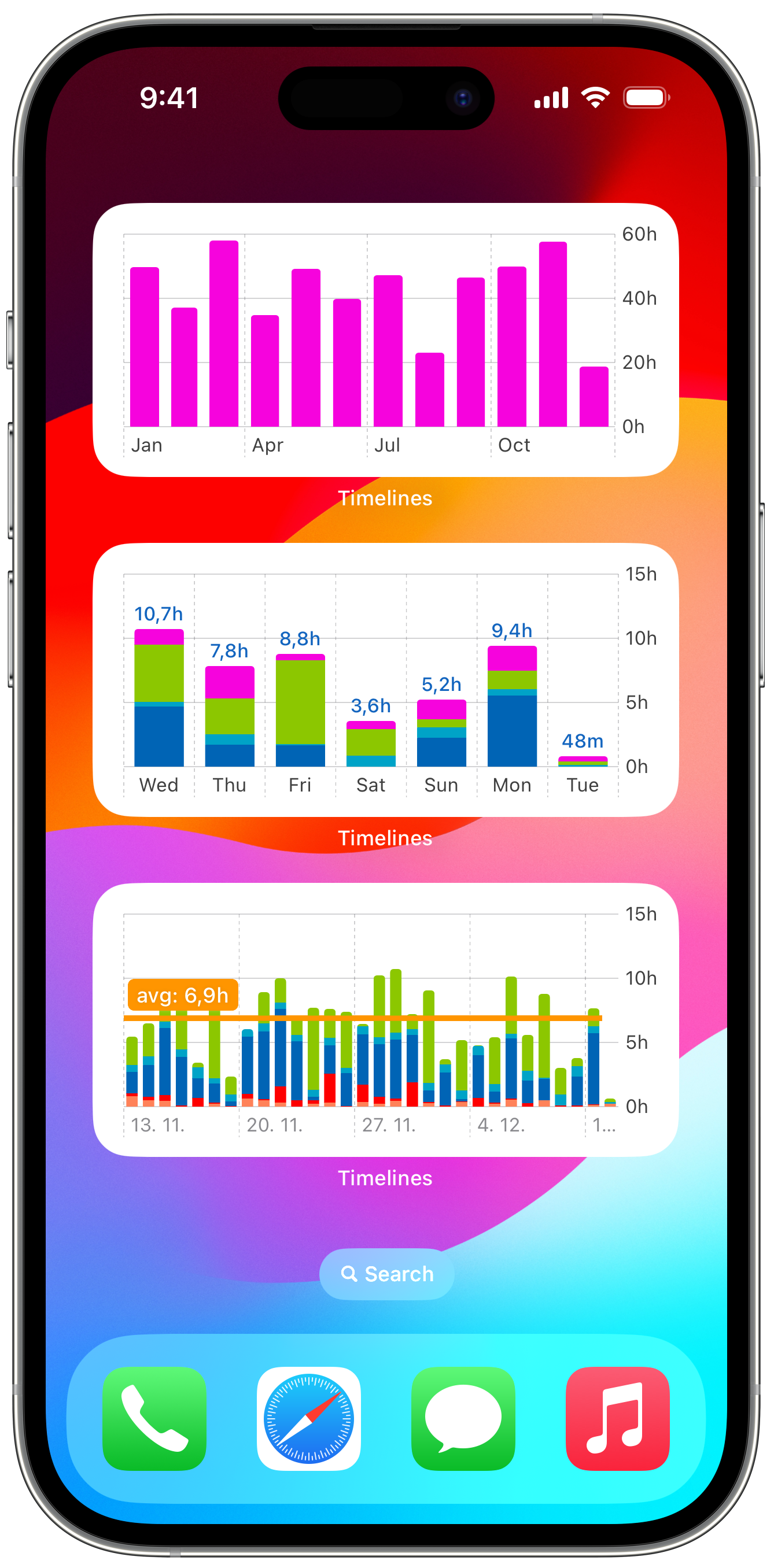
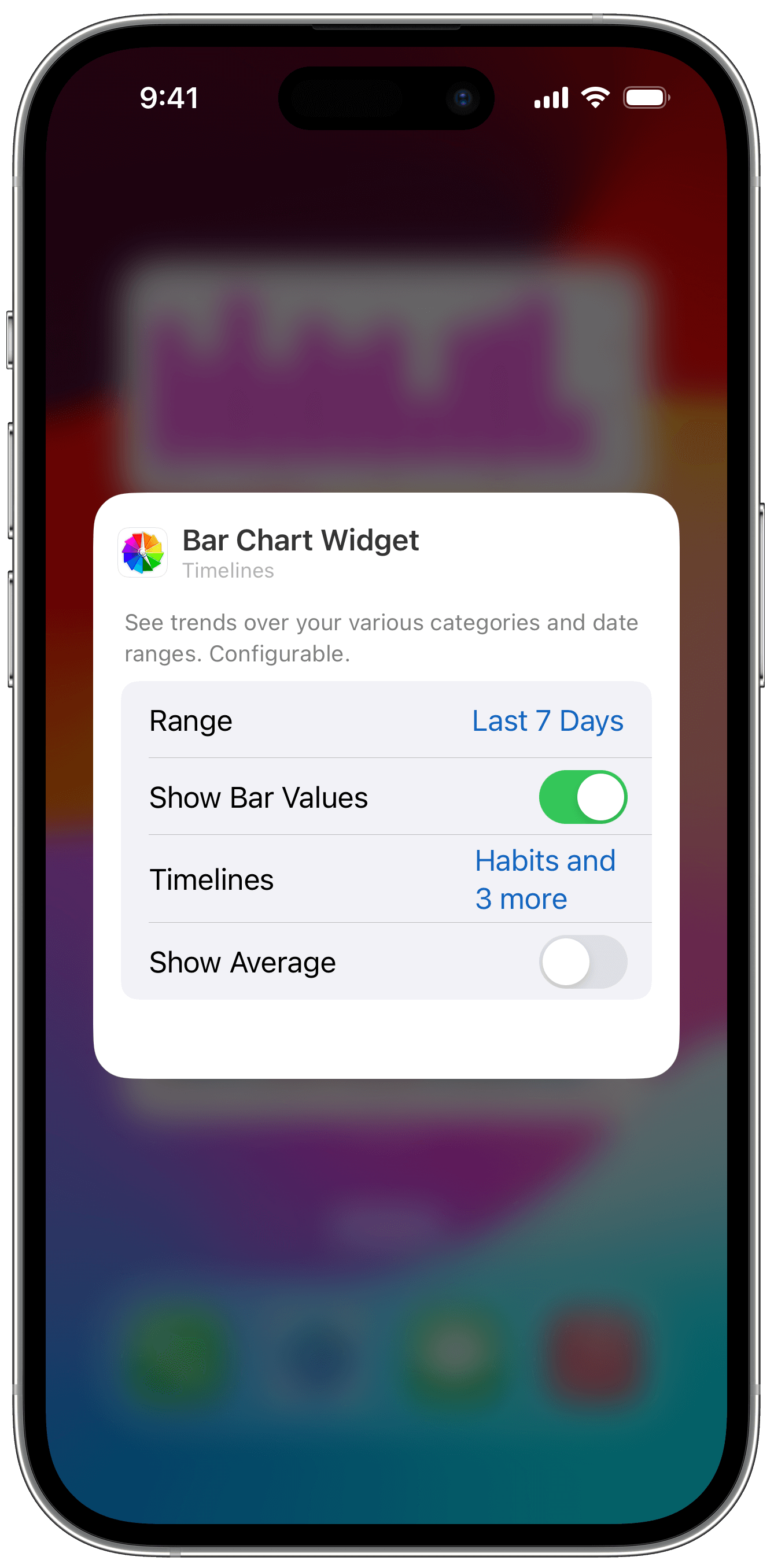
Dynamic Type support and modern sheets
Dynamic Type is the name of the feature on iOS that allows iPhone owners to set their preferred text size across all apps. Timelines now respects this setting throughout the app. This is especially useful if you're struggling sometimes to read small text.
In addition, the detail screens when editing events and timelines have been modernized - using the rounded table view style, transparent navigation bar, and also using the system card presentation style.
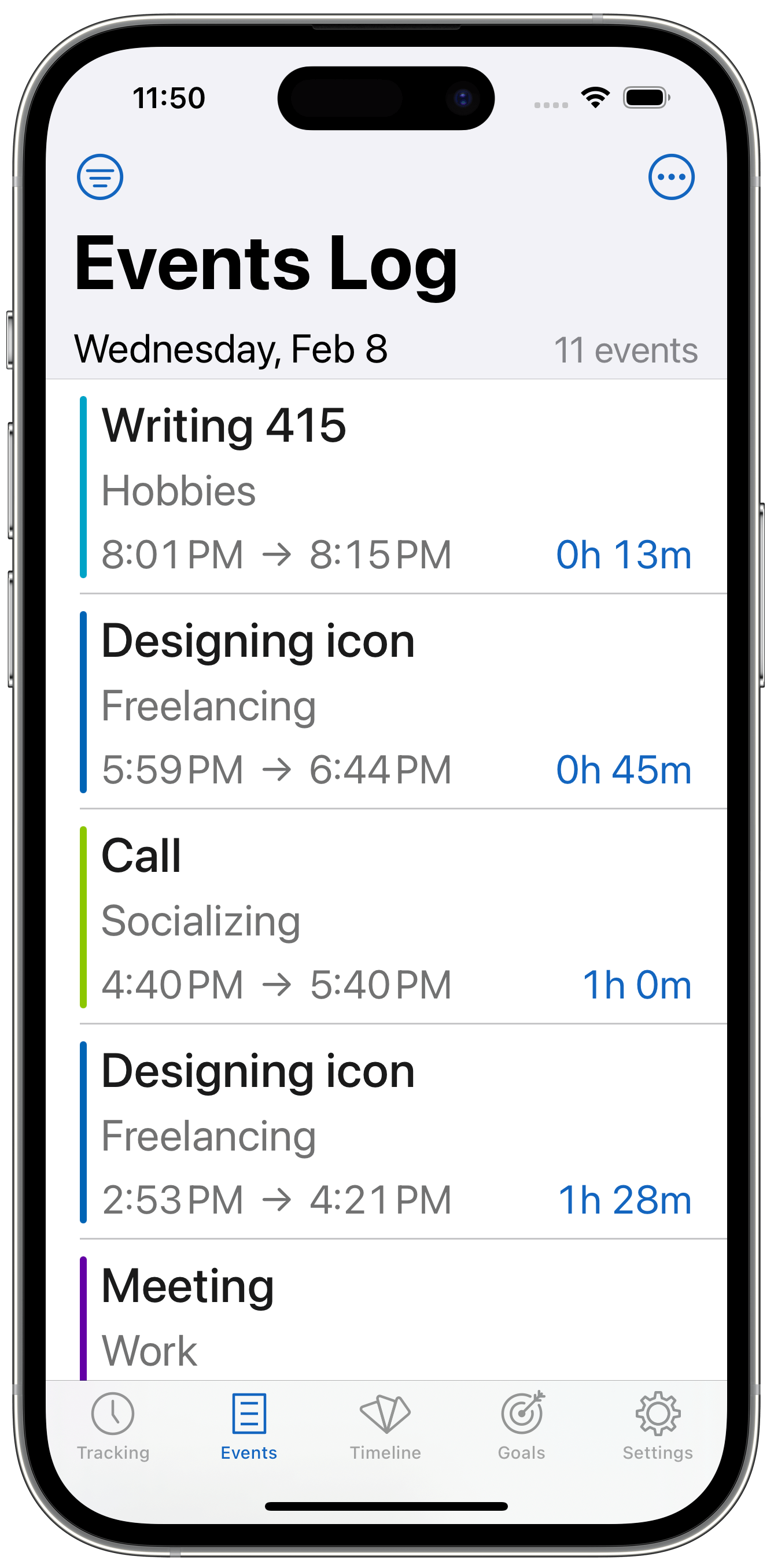
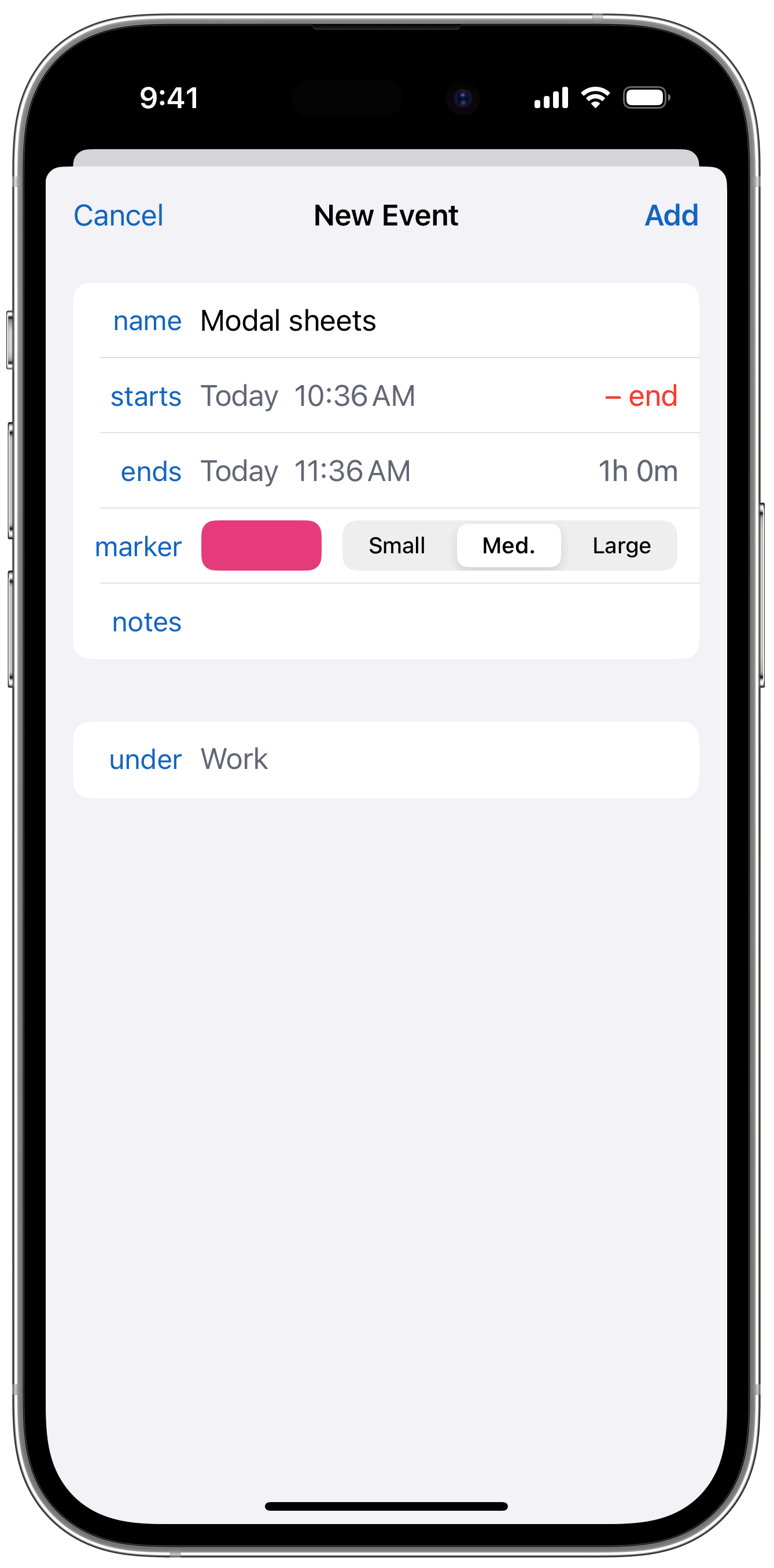
More improvements
In this update I've also worked hard to improve the reliability of widgets and live activities in general, and also I fixed several small issues when running Timelines for iOS on the Mac.
I'm really excited for this update to be finally finished and available on the App Store. I hope you will enjoy all the improvements, and if you do, please consider writing a review on the App Store - it really helps! Thanks,
- Lukas
